
Level 7
|
Jak pouzit Lightsrcribe s mechanikou LG GSA-H20L ?
Mam mechaniku LG GSA-H20L ktera hardwarove podporuje zapis Lightscribe na CD. Chci se zeptat jak to mam udelat? Pouzivam Nero, ale asi nemam nejaky ovladac nebo nejaky program, nevim. Za jakoukoli radu jsem rad.
Odesláno uživatelem qwertz
Do kategorie Software 5. října 2008, 12:22:23
(hodnocení celkem: 0 | počet: 0 x | tvé hodnocení: ) Hodnotit další >>
|
|
| |
Pro vložení odpovědi se musíš přihlásit a nebo zaregistrovat zde.
Přihlásit pomocí facebooku
|
| |
|
|
|
Odpovědi (6), počet zhlédnutí 1769
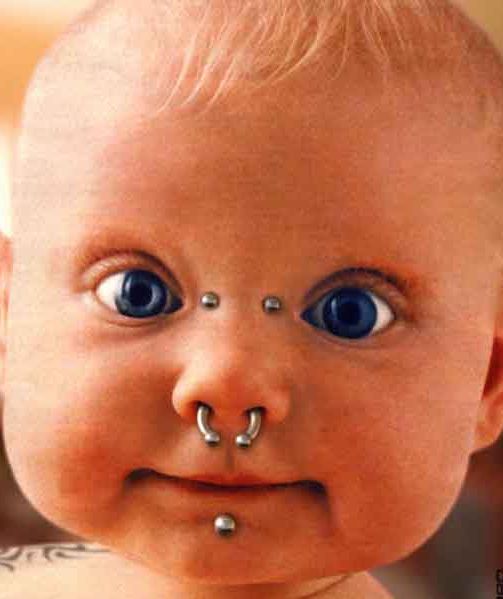
Level 2 | a) stahnes si univerzalni driver: http://www.lightscribe.com/downloadSection/index.aspx
b) navrhnes si design napr. v Nero Cover Designer
c) das vypalit a CD popiskem dolu nechas v mechanice pracovat.
Jinak jeste detailni popis v AJ prikladam:
Using Nero Cover Designer to create a LightScribe Label
Windows Platform
Launch the Nero Cover Designer application. Click Start-All Programs-Nero-Labels-Nero Cover Designer.
In the New Document menu, select the LightScribe option if shown. Otherwise, select the Empty Document option. Click OK.
Select the Text Box tool by clicking on its icon or select Object-Insert-Text Box from the menu at the top of the screen. Click and drag your mouse to create the text box area.
Double click on the text box area and type in the text information you want to include. Click OK.
If you want to add your own background, select the Image tool by clicking on its icon or select Object-Insert-Image... from the menu at the top of the screen. Load up your image and make the desired adjustment.
When you are satisfied with the appearance of your label design, insert the LightScribe disc (label-side down) into the disc drive tray and then click File-Print LightScribe Label... from the menu at the top of the screen.
Select a Contrast Level and then click Print to begin burning the label. The estimated time to complete the label is displayed, along with a progress bar. You can continue to work on your computer while LightScribe is burning the label. |
| | artem 5. října 2008, 21:17:27
Ohodnoť  (2) (2)  (0) (0) | komentáře |
|

Level 5 | v nero |
| | thesecond 21. října 2008, 20:12:32
Ohodnoť  (0) (0)  (0) (0) | komentáře |
|

Level 2 | čirou náhodou mám tuhle mechaniku taky. Já jsem k ní dostal i cd s nějakýma programama a program na lightscribe tam je taky |
| | hamster04 15. října 2008, 22:47:20
Ohodnoť  (0) (0)  (0) (0) | komentáře |
|

Level 5 | datama dolů a navrhneš obraz jak se řeklo v cover designu já to měl taky jen na jeden úzkej proužek sou na to i speciální nosiče |
| | Big Mummy 7. října 2008, 16:23:56
Ohodnoť  (0) (0)  (0) (0) | komentáře |
|

Level 2 | Normálně vložíš CD nebo DVD do mechaniky datovou vrstvou nahoru, najdeš si obrázek nebo cokoli co tam chceš vypálit a v Nero Cover Designer vypálíš Lightscribe štítek. Trvá to asi 15 minut. |
| | cb490763 5. října 2008, 16:56:54
Ohodnoť  (0) (0)  (0) (0) | komentáře |
|
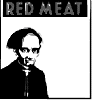
Level 4 | Jestli máš nero tak ten zrovna lightscribe podporuje a staci si třeba v alze koupit přímo pro to určená média. V Neru so najdi lightscribe - zvolíš obrázek a a vložíš médium, pak už jenom čekej. |
| | nh4k45i 5. října 2008, 12:59:53
Ohodnoť  (0) (0)  (0) (0) | komentáře |
|
|
Poslední tři otázky v kategorii
Software
WIndows 10(odeslaná do kategorie Software 20. května 2016, 17:12:13 | počet odpovědí: 2)
Jak nastavit VLC Media Player výchozím prohlížečem?(odeslaná do kategorie Software 27. října 2012, 20:01:50 | počet odpovědí: 1)
Sháním software pro rezervaci hostů ve squashovém centru.(odeslaná do kategorie Software 16. října 2012, 23:53:42 | počet odpovědí: 1)